Your Cart is Empty
Free Shipping!


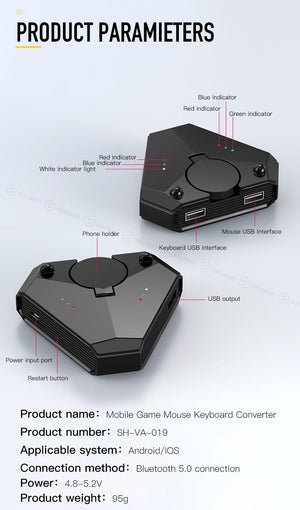
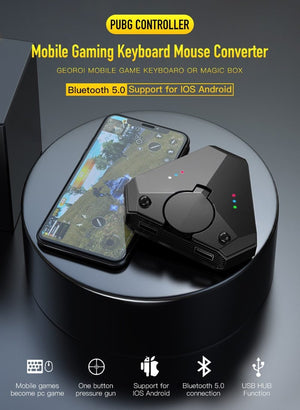



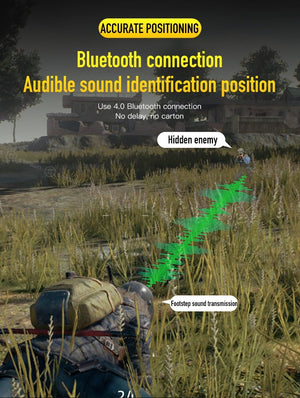







Sometimes playing shooting games on mobile phones is difficult especially for beginners. Having a hard time in shooting and aiming may spoil the fun in the game. Gamepad Mobile Controller for PUBG is a multifunction mobile gamepad converter that bring a PC environment experience on your mobile phones. It has a gamepad converter adapter that supports android and iOS devices. This PUBG mobile gamepad controller is equipped with mouse and half-QWERTY gaming keyboard. Surely, you will not have a hard time playing on smart phones with this high-powered technology innovation.


Indicator light 3 flashes when Ctrl+1 is pressed on the keyboard. Open Bluetooth search, and connect on Bluetooth name: VA-019/019. (Note: Please cancel the pairing and reconnect if the Android device Bluetooth indicator is on).
Indicator light 4 flashes when Ctrl+2 is pressed on the keyboard. Open Bluetooth search, and connect on Bluetooth name: VA-019/019. (Note: Please cancel the pairing and reconnect if the Android device Bluetooth indicator No. 4 is on).
We truly believe we have some of the best products in the world. If you don't have a positive experience for ANY reason, we will do WHATEVER it takes to make sure you are 100% satisfied with your purchase.
Buying items online can be a daunting task, so we want you to realize that there is absolutely ZERO risk in buying something and trying it out. If you don't like it, no hard feelings we'll make it right.
We have 24/7/365 Ticket and Email Support. Please contact us if you need assistance.

Collections: Sports & Outdoors